WSPR 2.0 is now available for download from the WSJT Home Page, http://physics.princeton.edu/pulsar/K1JT/
Click on WSPR in the left margin, then on the appropriate WSPR 2.0 link for your operating system. Installable binary packages are provided for Windows and for recent Debian-based 32-bit Linux systems. A recommended Linux distribution is Ubuntu 9.04.
Version 2.0 of WSPR introduces a number of new program features, including the following:
- User-friendly setup screen with drop-down selection of audio devices and CAT parameters
- Support for compound callsigns
- Fine adjustment of fractional time for transmitting
- Optional CW identification
- Tools for frequency calibration and automated frequency corrections for your radio
- A Tune button
- Direct on-line access to the WSPR 2.0 User's guide, WSPRnet, and the WSJT Home Page
Full details are presented in the all-new User's Guide, which is a "must read" if you want to use the new features. The manual includes a Troubleshooting guide. Click http://physics.princeton.edu/pulsar/K1JT/WSPR_2.0_User.pdf to read the manual.








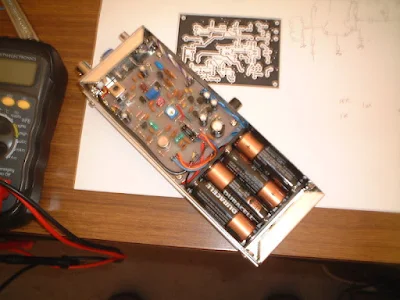
.JPG)


























