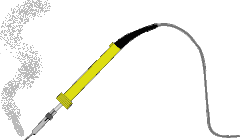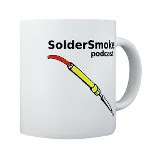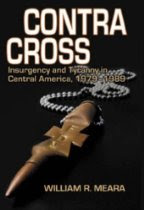Bill,
It has been a long time since I have written to
you. I’m the ex-smokejumper up here in the great winter wonderland known as
Montana. I thought I’d drop a quick note to say howdy and fill you in on the
crazy string of events that happened this afternoon.
To refresh your memory…. I stopped jumping fire
in ‘09, I have continued to be employed with the US Forest Service as a radio
technician. Part of my duties is to do annual maintenance on all of the
Gallatin National Forest VHF handheld radios. So every winter I update the
programming and check the VCOs, RX specs, modulation, and TX power on about 250
handheld radios (luckily the USFS provides me with a handy Aeroflex 3500 service
monitor that speeds up this task, but I digress).
Anyhow I had finished programming and tuning a
large batch of radios and today I was making my rounds to deliver them to the
various offices. My route was from Bozeman (where my shop is) to West
Yellowstone (where I used to jump out of) … through the North side of
Yellowstone Park to Gardiner), then following the Yellowstone river north up
the Paradise Valley (where I grew up as kid) to Livingston (where I live now).
I must say it’s an absolutely beautiful drive that took me to 6 of my delivery
points. This time of year Yellowstone Park is closed to normal traffic, but
official Gov’t use is permitted, so you see very few other vehicles, it’s a
pretty neat time of year to be in the Park.
Continuing….I stopped at the smokejumper
base to deliver their radios and visited with some of the “bros” for a bit then
headed on my way. As I drove off I was thinking of my very last fire jump in
Yellowstone and it reminded me that I had written to you back in ’08 about my
last jump and listening to “Soldersmoke” while waiting for my ride home. So
today as I drove on through the Park I turned on the old Yaesu FT-747 that I
installed in my work truck to accompany me on some of these long drives. I did
not have the mic or key with me, so I was “voiceless”, but I put the 20m stick
on my hustler antenna and turned it on anyway. I enjoy tuning in to some CW
while driving and just listening to random QSOs to make use of my drive time by
honing my CW skills. Just after I turned on the radio I heard some a W7 station
calling CQ and listened for a while in hopes that it might be W7ZOI, I always am
listening for the callsigns of the QRP gurus out there, no luck though it was
not Wes. I continued listening for quite a while. On the final leg of my trip
from Gardiner to Livingston, I was just north of Yankee Jim canyon in Paradise
Valley when I heard a very rhythmic CW pattern. It was almost musical sounding,
so I tuned it in good, put the narrow filter on and listened. It sounded like
the OP was using a Vibroplex bug key, due to the long dash patterns, but the way
he keyed it was almost like CW R&B..it was a little tough to copy but fun to
listen to none the less. Anyhow as I continued listening, his callsign was
KC0MTC in Des Moines, IA and you can guess who he was talking to…none other than
yourself, N2CQR!! I couldn’t believe I had just been thinking about
“Soldersmoke”, in fact I had even checked the podcast on my iPhone before
leaving West Yellowstone to see if a new podcast was posted yet. Then a hour
or so later, I hear you live on 14.058500 MHz. What are the chances. I was
frantically thinking of a way to jury rig a cable of some sort to plug into my
key jack. I was hoping you would make another contact so I could pull over,
take a 15min safety break, rig up a key out of headphone cable or something and
give you a call by touching the wires together. Unfortunately, you disappeared
right after the QSO with KC0MTC. I think you went QRT after that. I tuned all
around the CW portion of 20 searching but no luck.
Either which way, I got a big kick out of it and
thought it was quite a coincidence. I figured you would appreciate the story.
So here is your signal report into Montana …
You were just above the noise this evening,
which is quite high S3-4 due to the engine noise in my mobile. You were readable
most of the time but dipping into the noise occasionally. I heard you tell him
you were QRP but missed the power level you were using. I’d give you an RST of
549, this was about 1730 MDT. Not bad at all for QRP and 1800 miles or
so….KC0MTC was booming in a solid 599.
Anyhow 73’s,
Kevin – AA7YQ